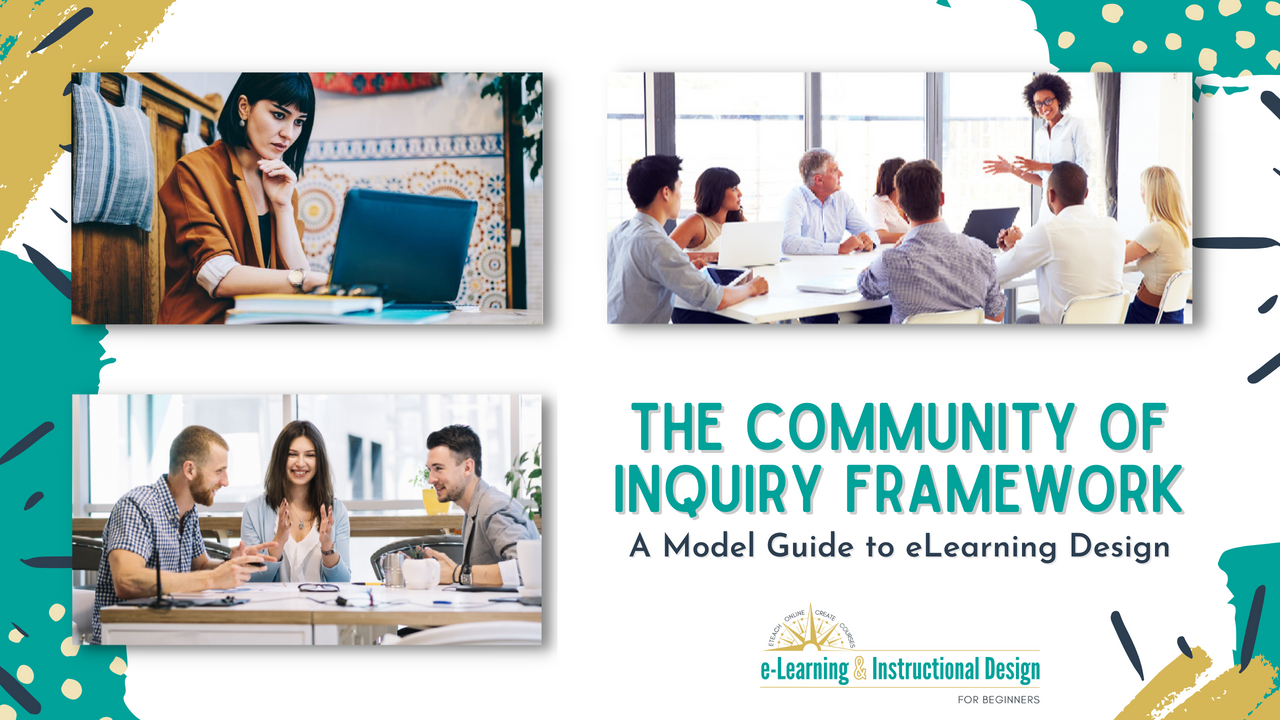
Today, you will learn to increase instructor, social, and cognitive presence by applying the Community of Inquiry Framework learning theory.
To assist in reaching learners with diverse learning styles, the Community of Inquiry (CoI) Framework acts as a guide for instructional designers to follow when developing online courses.
By including various strategies and activities, a well-thought-out eLearning course will engage all learners, regardless of their learning styles.

The framework focuses on three elements that overlap to create a robust learning environment.
- Cognitive Presence – The extent to which learners can construct and confirm meaning through sustained reflection and discourse.
- Social Presence – The ability of participants to identify with the community (e.g., course of study), communicate purposefully in a trusting environment, and develop interpersonal relationships by projecting their personalities.
- Teaching Presence – The design, facilitation, and direction of cognitive and social processes to realize personally meaningful and educationally worthwhile learning outcomes.
THE COMMUNITY OF INQUIRY FRAMEWORK
1. Cognitive Presence
A compelling eLearning course should include activities that promote interactions with other learners.
Types of activities include:
- Discussions that encourage reflection
- Written assignments
- Group projects
- Self-assessment
Designers need to establish explicit guidelines on proper behavior for discussions and grading rubrics.
2. Social Presence
Although it can be a challenge, creating a social environment in an eLearning course is imperative to keep the learners engaged and ensure that learning occurs.
Creating interactive activities allows for social presence to occur. How the learner engages in the activities and when it is realized, and noticed by participants, is when there is social presence.
Each of these elements works cohesively to provide the learners with an initial connection to the instructor, which can help the learners remain motivated.
This is a way for the instructional designer to disseminate information and humanize it in the eyes of the learners.
3. Teaching Presence
In eLearning, the instructor takes on the role of a facilitator of learning, someone who guides learners through the learning process. However, there is a fine line between being a guide and absent.
Instructors facilitate peer-to-peer introductions and discussions and provide clear expectations and timelines.
It's also essential that learners receive frequent feedback on work and performance and understand how to communicate with the instructor.
TIPS TO USING THE COMMUNITY OF INQUIRY FRAMEWORK IN ELEARNING
The goal of this infographic is to share tips to ensure that communication is solid.
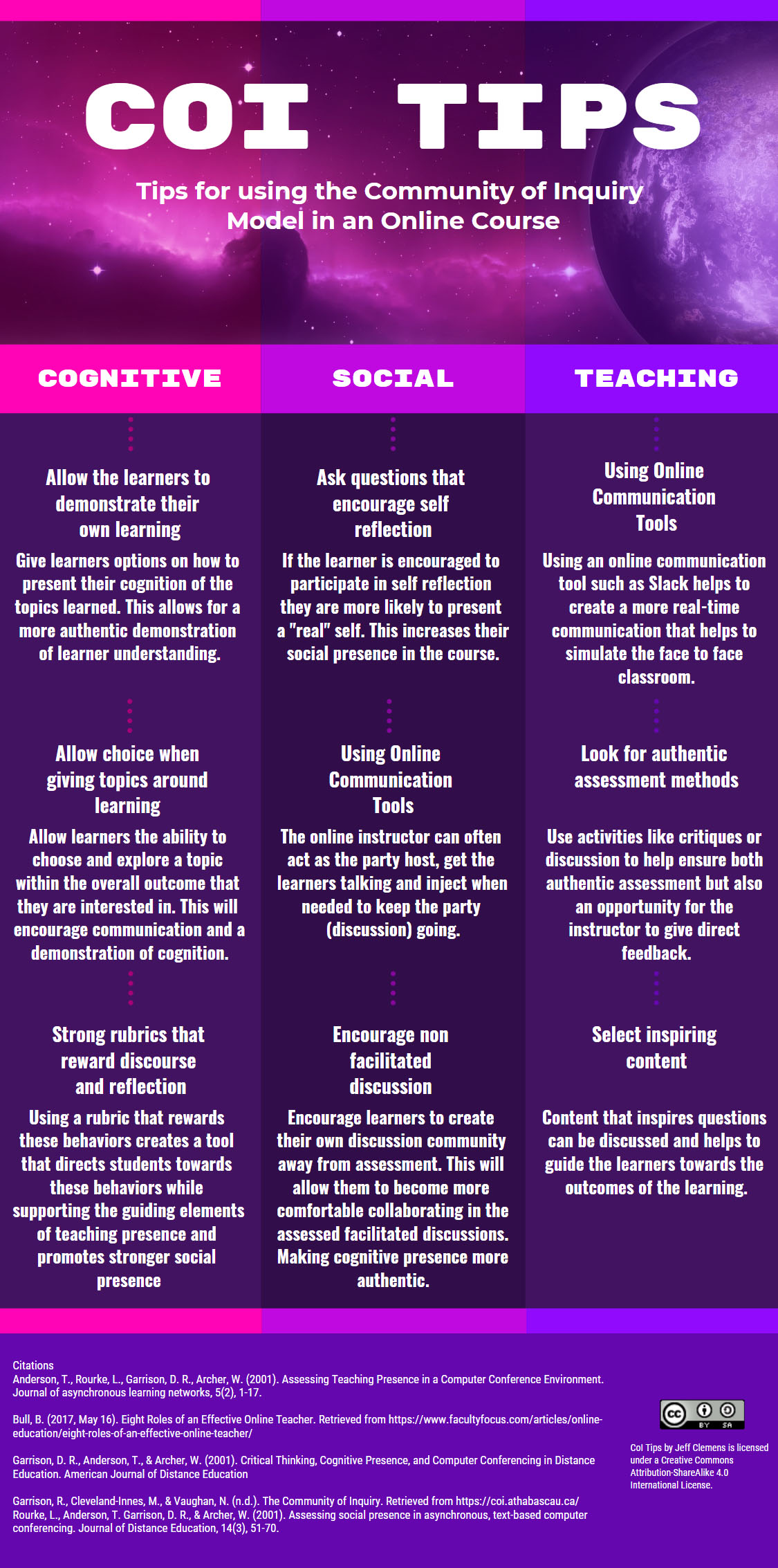
This is how instructional designers can better engage the learners and increase their presence in an eLearning course.
Learner engagement in an eLearning course is significant. As mentioned above, the Community of Inquiry (CoI) Framework guides instructional designers to follow when developing online courses with maximum learner engagement.
When learners take the course, they will likely expand their cognitive and social presence. The instructor can act as the subject matter expert to help you, the instructional designer or eLearning developer, create activities that can develop learners' critical thinking skills, creativity, camaraderie, and interaction with others.
Now that you understand the application of the Community of Inquiry Framework to engage learners in your eLearning course, let's take it to the next level.
In the eLearning & Instructional Design for Beginners Mastermind, learning materials are organized and presented as short courses that members can take at their own pace. Learn how to apply the Community of Inquiry Framework and create better engagement with your learners in the Mastermind.
JOIN THE
eLearning and Instructional Design for Beginners Community
- In-depth courses & training
Access my rapidly growing library, attend monthly live training & accountability support groups
- Exclusive tools & members-only discounts
Tools, templates, downloads, checklists and more - plus receive special perks & discounts
- Supportive community & network
Feedback and support from fellow instructional designers, career-driven business owners, and experts who will keep you on track
Get Your Software Toolkit for Instructional Designers
Tools & processes that will help you plan, build, and grow your instructional design career and freelance business.



