Unlock the Episode: Listen and Download the Free MP3 from My Podcast Today!
SUMMARY
Instructional videos have become an integral part of online learning environments, catering to various learning styles and preferences. Traditional textual lectures can often become monotonous, prompting the need for more engaging instructional methods. This is where instructional media, in the form of videos, comes into play. In this summary, we'll delve into the process of creating instructional videos, explore their benefits in online education, and touch upon some common pitfalls to avoid.
Types of Instructional Videos: Instructional videos encompass a range of formats to suit different educational purposes. These formats include:
- Micro Videos: Extremely short videos that focus on teaching a single narrow topic, usually under a minute in length.
- Tutorial Videos: Offering step-by-step instructions and typically lasting between two to ten minutes, these are commonly used for explaining processes or concepts.
- Training Videos: Designed to enhance workplace skills, these videos cover a wide range of topics, including compliance and job-related training.
- Presentation Videos: Capture live presentations, making them accessible to a wider audience for review and learning.
- Screencast Videos: Record your computer screen with audio narration, often used for quick and informal explanations.
Why Create Instructional Videos? Online learning provides flexibility in terms of time and location, but it can lack the personal connection found in traditional classrooms. Research has shown that students benefit from a sense of instructor presence and immediacy, which positively impacts learning and motivation. Creating a connection with learners is crucial in the online environment, and one effective way to achieve this is through instructional videos. Videos allow students to hear the instructor's voice, see their body language, and establish a more personal connection, ultimately helping students stay engaged and motivated.
Statistics on Video Usage: Several statistics highlight the effectiveness of videos in education:
- People prefer watching videos four times more than other forms of media.
- Two out of three employees perform tasks better with visual instructions, absorbing information 7% faster.
- 70% of Millennials are more likely to watch a video than read text.
- Learning and educational content receives over a billion daily views on YouTube.
Common Mistakes in Creating Instructional Videos: While creating instructional videos offers numerous advantages, there are common mistakes to avoid:
- Not Knowing Your Audience: Understanding your target audience is crucial for creating relevant and helpful videos. Consider their problems, motivations, preferences, and learning styles to tailor your content effectively.
- Striving for Perfection: Perfectionism can hinder the creative process. Focus on delivering valuable content rather than striving for perfection, as this may prevent you from even starting.
- Equipment Worries: While high-quality equipment can enhance your videos, it's not a necessity, especially when starting. Learning the basics and gradually upgrading tools as you gain experience is a more practical approach.
In conclusion, instructional videos are a powerful tool in online education, catering to diverse learning needs. They foster instructor-student connections, enhance engagement, and provide flexibility in learning. To create effective instructional videos, understanding your audience, avoiding perfectionism, and prioritizing content over equipment are key principles to follow. By adhering to these principles and implementing the steps discussed, educators and instructors can create high-quality instructional videos that enhance the online learning experience.
INSPIRATIONAL QUOTES


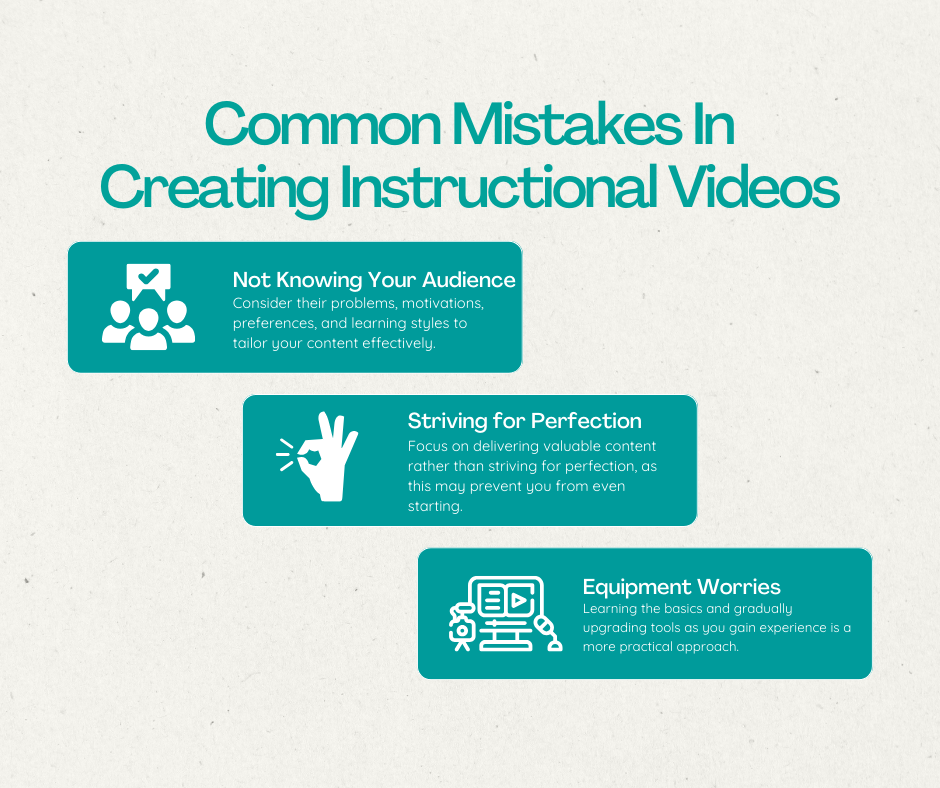

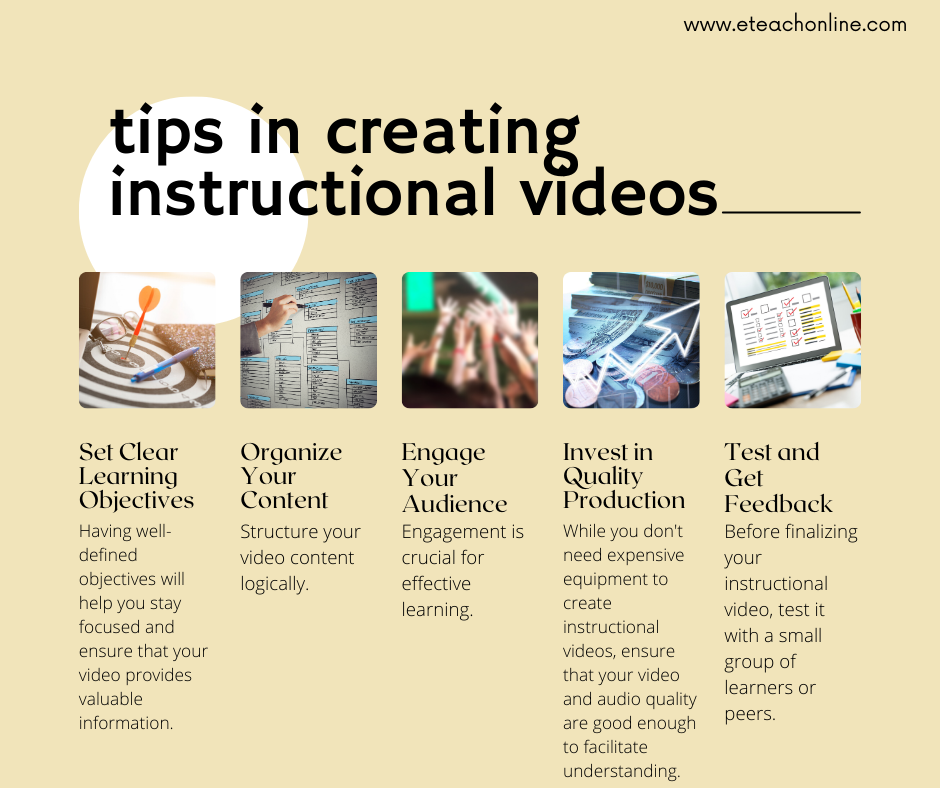
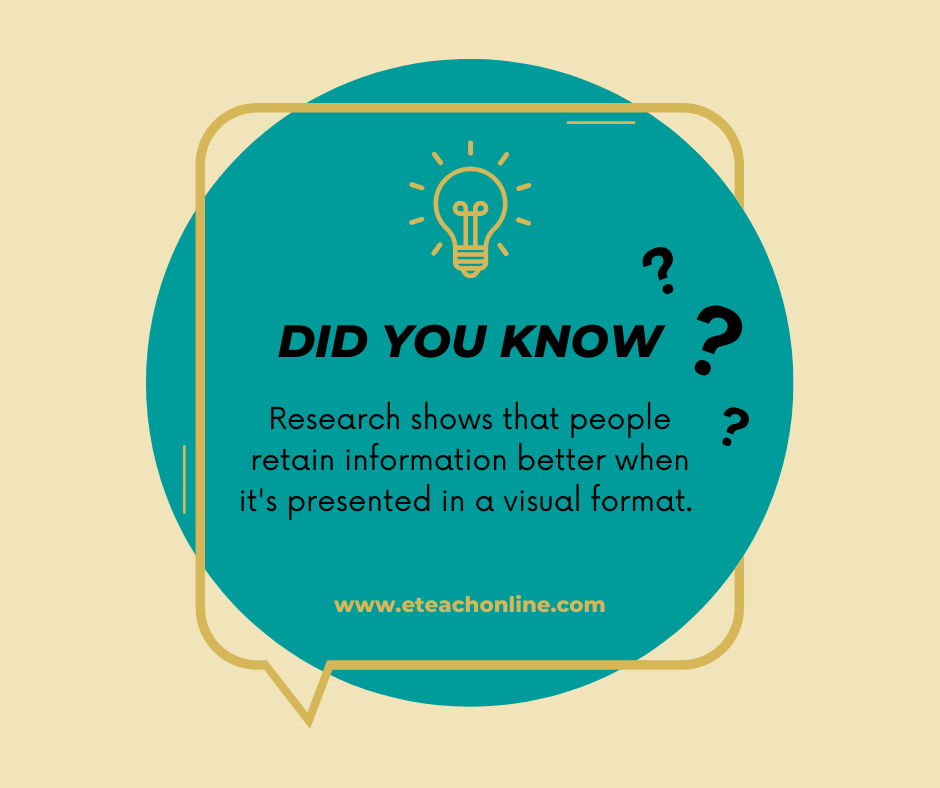
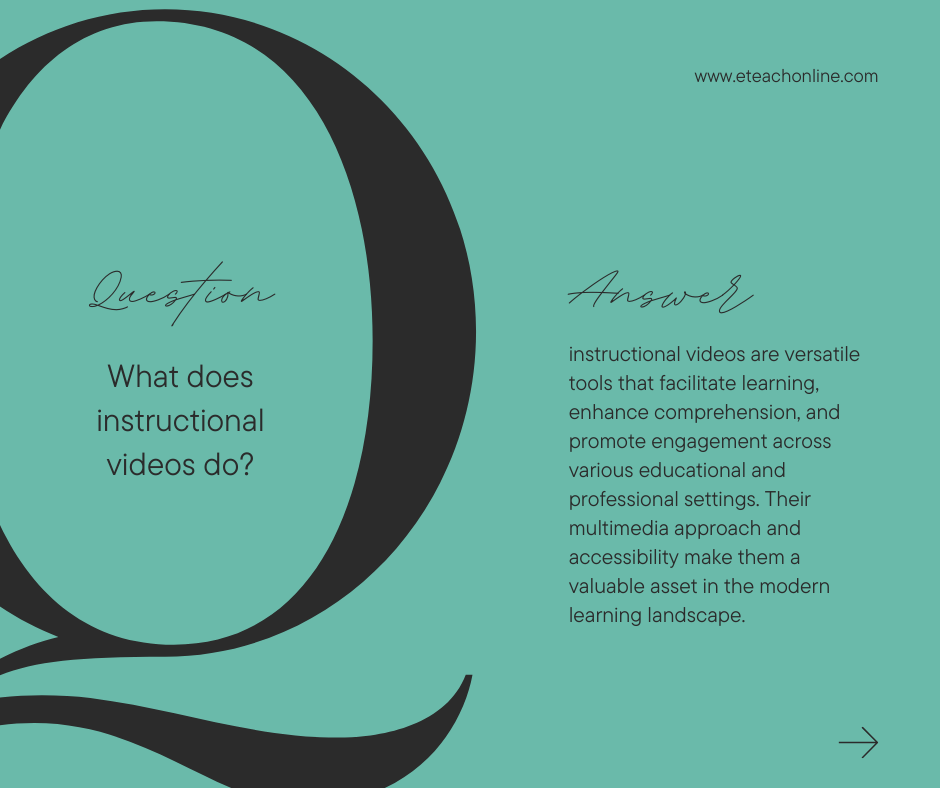
TRANSCRIPT
Hello, and welcome to the eLearning and instructional design for beginners podcast, where new and aspiring instructional designers start, grow and advance their careers and instructional design, and online learning development. I'm your host, Crystal Harper. I'm a former school teacher who transitioned to instructional design, all while working full time as a single mom. Would you like to become a successful instructional designer without the burden of earning another degree? Well, then let's get started.
In online learning environments, the utilization of technology in the proper format is paramount for many students' learning styles. One may grow tired of reading paragraph after paragraph of a lecture, yearning for a more engaging style of instruction. This is where using instructional media comes into play. Incorporating ideas normally taught in a face to face setting by adapting them into an instructional video. Give students a refreshing breath or for more traditional methods of instruction, you will explore the process of making instructional videos from start to finish, and explore some of the other benefits of using this technology in the online environment. I will share with you some of my secrets to creating high quality instructional videos. I also know what works and what doesn't work, and I'm going to show you exactly what to do to make an instructional video, you will be able to number one, apply the necessary steps for creating an instructional video. Number two, utilize video production and editing tools and the creation of a short course introductory video. Number three, apply communication techniques and create a sense of social presence and teacher immediacy. And number four, understand some common mistakes people make when creating videos. First, what exactly is an instructional video? An instructional video is any video that demonstrates a process, transfers knowledge, explains a concept or shows someone how to do something. Examples of instructional videos you may create include micro videos, micro videos are short instructional videos that focus on teaching a single narrow topic. They're usually less than a minute long and appeal to today's media consumers who have notoriously short attention span tutorial videos. Tutorial Videos are the go to instructional method for teaching process or providing step by step instructions, usually between two to 10 minutes long. tutorial videos may leverage multiple instructional methods, sometimes referred to as how-to videos, the best ones are carefully planned and have professional touch. Training videos. Training videos are designed to improve an employee's workplace skills. Companies often create online training videos to cover interpersonal topics such as compliance in harassment training or job related topics such as hardware and software training. Training videos often use footage of real people to connect the trainer and trainee. These can be interactive videos and often fit in among a larger training course. Presentation videos. The video you are watching right now would be considered a presentation video. Recording a presentation makes it available for an audience to watch after the fact, perfect for people who want to rewatch and reabsorb the content or for those who may not have been able to attend in person. This might be as simple as recording just the audio for a presentation, or as advanced as recording PowerPoint slides, a webcam and a separate microphone all at once. Lecture and presentation capture tend to be longer than a tutorial video and span the length of the entire class or presentation. This makes them more time intensive to consume and requires a higher level of investment from the audience. screencast videos screencasts tend to be quick and informal and are usually intended for a smaller audience than tutorial videos. These videos are digital video recordings of your computer screen and usually include audio narration, the format lends itself and just in time teaching where an instructor colleague or manager can quickly create a screencast to answer a question or clear up a problematic concept. Once considered disposable videos screencasts can be made quickly with lower production value and for a specific purpose, often within a short lifespan. As you can see, instructional videos go by a variety of different names. But whether you need to make a how to video or a tutorial, the goal is the same unlike other forms of video and instructional video instructs. Of course, while you don't want boring videos, your main goal is for your learners to comprehend and learn what you're teaching them. Why create an instructional video eLearning offers a number of benefits and challenges for both the learner and the instructor. One of the most popular benefits is the flexibility in both time and place asynchronous courses make it possible for students of all walks of life in all different regions to further their education and training. While most students appreciate the benefits of this freedom, some students find that creating a personal connection with other students and the instructor in an online environment is challenging. Connections and interactions with others is an important aspect of learning and as such, it is important for instructors to provide opportunities for such connections when designing online courses. Research has shown that a sense of instructor presence and immediacy has a positive correlation to student learning and motivation. These are some of the principles that truly distinguish high quality distance learning from a program that simply delivers the content. Teacher immediacy is the personal and social connection made between the student and the instructor. Taking the time to forge this connection with your students often creates an environment where the learner is more likely to participate and reach out for assistance if needed. Social presence is created when student teacher and student student communication is at a level where emotions and thoughts are shared and each is seen as a real person. Creating a sense of instructor immediacy and social presence can be challenging for an online instructor. strong and consistent communication is a good way to create a sense of immediacy and social presence. One of the many communication strategies that an instructor can utilize in meeting this challenge is the use of video. Depending on the video being created, it not only allows your students to hear your voice, but also to see you and your body language and facial expressions. Each of these elements works cohesively to provide the learners with an initial connection to the instructor, which can help students remain motivated. This is a way for instructors to not only release the information but also to humanize themselves in the eyes of the students. Here are some statistics that may interest you concerning videos. People prefer to watch a video and of course four times as much as another form of media. Two out of three employees complete tasks better when instructions are provided visually, and they absorb information 7% faster. Seven out of 10 Millennials are likely to watch a video as opposed to reading text. learning and educational content are viewed over a billion times a day on YouTube. Some common mistakes people make when creating videos. When it comes to making instructional videos, there are a few common mistakes people make. Here are a few you can easily avoid. Number one, not knowing your audience. Knowing your audience is critical. If you don't know your audience, it's all but impossible to make a helpful video. Understanding your audience will guide key decisions about your videos. General information is helpful but thinking about a specific individual that is representative of your audience, such as what their problems are, why they will be watching your video. What they like and don't like will help you make a more focused and detailed video. Refer back to the course analyzing your learners to get a better grasp of your audience. Number two, trying to make it perfect. Too often people worry about getting things perfect. It's good to remember that perfect is an illusion. If you start with perfection in mind, it will paralyze your creative process and you will struggle to begin. Remember the goal of creating video content isn't to create a perfect video it's to create a video that teaches something. Number three worrying too much about equipment. It's easy to get overwhelmed and feel like you don't have the right tools to create quality videos. It's fun to have the latest and greatest gear but it's far from a necessity. Learn the basics, then start to upgrade your tools. It doesn't take fancy equipment to make great videos. But remember that the best route to making a successful instructional video includes lots of practice and experimenting with what works best for you. I hope you have now gained the confidence in creating your own instructional videos. You learned everything you need to know on how to create an instructional video for your eLearning course, you should now be able to apply the necessary steps for creating an instructional video. Utilize video production and editing tools in the creation of a short course introductory video, apply communication techniques and creating a sense of social presence and teacher immediacy and understand some common mistakes people make when creating videos. Thanks for watching.
JOIN THE
eLearning and Instructional Design for Beginners Community
- In-depth courses & training
Access my rapidly growing library, attend monthly live training & accountability support groups
- Exclusive tools & members-only discounts
Tools, templates, downloads, checklists and more - plus receive special perks & discounts
- Supportive community & network
Feedback and support from fellow instructional designers, career-driven business owners, and experts who will keep you on track
Get Your Software Toolkit for Instructional Designers
Tools & processes that will help you plan, build, and grow your instructional design career and freelance business.



